
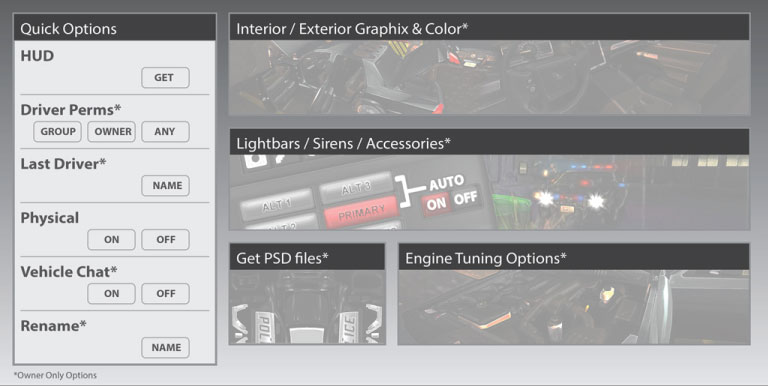
Tablet Operation Main Menu Screen
HUD
Delivers The latest HUD from our servers. Perms must be set to “Anyone” or “Group” for others to receive a HUD. ( see Driver Perms below)
Delivers HUD.
Driver Perms
Settings the vehicles permission system will grant access to allow others to drive and operate your vehicle.
Group members have access.
Only the owner has access.
Everybody has access.
Last Driver
This displays the name of the last driver to use the vehicle, useful when Your car is not returned
Displays the name of the last driver.
Physical
Physical can be turned on to allow the car to be towed or pushed.
Simply choose ON or OFF to set.
Vehicle Chat
The vehicle will chat most of its commands in local chat. You can turn this off with this feature.
Simply choose ON or OFF to set.
Rename
After you have customized your vehicle, you can set a custom name. This will help you organize different versions and designs.
Loads Textbox to enter name.
Interior / Exterior Graphic & Color
This will take you to the interior, exterior customization page. (Please see help section “Interior / Exterior ” ).
Lightbars / Sirens / Accessories
This will take you to the light bar, sirens customization page. (Please see help section “lightbars/Sirens/Acc” ).
Get PSD files
This will supply a download link to our customization PSD files. Please note we do not offer any help and assume you are proficient in Adobe Photoshop.