
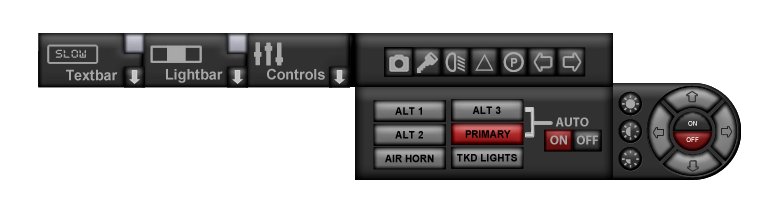
Controls Dropdown
The controls panel is for basic vehicle operation as well as siren control. Buttons labeled multi-function, simply click once and click again for next function. You will see the function displayed on the HUDs LED display.
Hides Or Shows Control Dropdown.
Changes Camera View.
Ignition On/Off.
Headlights Spotlights/headlights/Off.
Hazard Lights On/Off.
Parking Lights.
Left Indicator.
Right Indicator.
Siren Control
Sirens can be played individual or with the "AUTO SIREN" feature. Auto siren will play your sirens in the correct sequence depending on the vehicles speed. Air horn confirmation when auto sirens are turned off.
Alt 1 Siren.
Alt 2 Siren.
Alt 3 Siren.
Primary Siren.
Air Horn Blast.
Takedown Lights.
Auto Siren On.
Auto Siren Off.
Spotlight Control
Spotlight can be moved with the d-pad and you can adjust the brightness with the 3 buttons to the left.
Moves Spotlight Upwards.
Moves Spotlight Downwards.
Moves Spotlight Left.
Moves Spotlight Right.
Spotlight Power Low.
Spotlight Power Medium.
Spotlight Power High.