
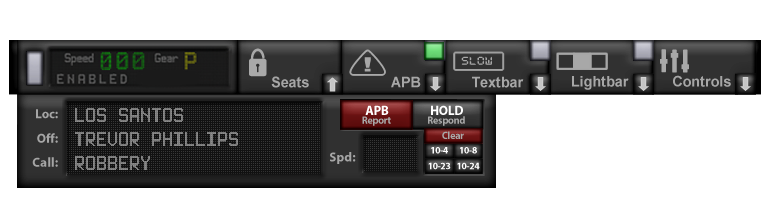
HUD APB Dropdown
APB Overview
The APB is designed to allow posting of All Points Bulletins directly from your vehicle. The system allows you to receive or send APB's to the units in your area. The APB does not work grid wide only region based. It also interfaces with equipment that can be purchased separately.
APB Screen Layout
The LED display is used to show incoming or outgoing APB reports. The display has three sections "Loc" locations, "Off" Offender, "Call" Type of violation or Incident. The "Spd" speed display is for sending out speed violations, and receiving incoming speed camera alerts.
APB Main Bar Controls
The main bar controls is APB on/off and Hide or show. If you turn on your APB and choose to hide the display with the down arrow, your APB display will auto drop down on alert.
Turns APB On/Off
Hides or Show APB drop-down.
APB Reporting
The APB uses a pop menu system with multiple questions to help you repost your APB. You can also view the items in your report before sending, looking at the text above the buttons on the main menu screen.
APB Pop Up Main Menu
Sends APB Out Region Wide.
Shows Violation Page.
Shows Location Page.
Searches For Nearby Avatars
Textbox To Enter AV Name.
Shows APB Channel Page.
Clears All Entries.
APB Pop Up Violation Page
Choose the violation you wish to report by clicking on the matching button. If you would like to report a custom violation, click custom and fill in the violation in the textbox.
APB Pop Up Channel Page
Change the channel of your APB to match your department.
Change APB Send Channel. Change APB Receive Channel. APB Default Channels.
APB Pop Up Location Page
You can quickly report the location of the APB.
Coordinates Of Your Location. Textbox To Enter Location.
APB is still under development and some features may change, we are working on multi sim features, and adding a line of products to interface with the system. If you have any suggestions please contact us.