
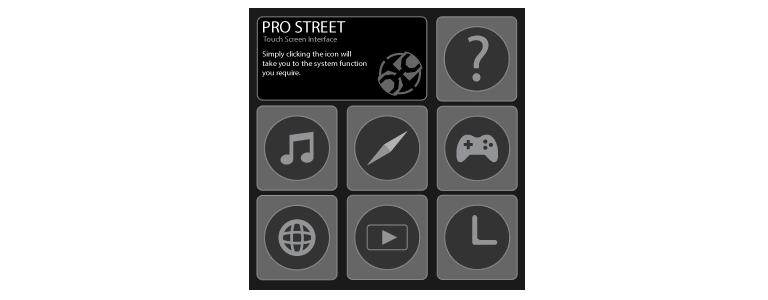
In-Dash Touchscreen Tablet
Tablet Overview
The in dash tablet controls your GPS, Streaming Radio, Youtube, Internet Access and help manual. You can access all these options by clicking the icons on the unit.
![]() Help.
Help.
![]() Live Streaming Radio.
Live Streaming Radio.
![]() GPS.
GPS.
![]() Vehicle Controls.
Vehicle Controls.
![]() Internet Access.
Internet Access.
![]() Youtube.
Youtube.
![]() Clock Screen saver.
Clock Screen saver.
![]() Home.
Home.
Troubleshooting Touchscreen Tablet MediaPrim Features
If the Tablet has a black or blank search page, please go thru the next few steps.
- Go to Avatar → Preferences → Sound & Media
- Make sure the “Enabled” checkbox to the right of the “Media” slider is checked (For audio, check “Streaming Music”)
- Make sure you have updated both Flash Player and Quicktime.
- Make sure that “Enable plugins” is ticked in Preferences → Network & Cache, else Flash Player or Quicktime can not be executed, and you may see a message saying: Adobe Flash Player or an HTML5 supported browser is required for video playback.
More Information can be found on the firestorm wiki.